Bookmakers that operate transparently and clearly will easily allow members to withdraw their winnings. We always aim for simplicity and ease in VIPPH withdrawal transactions. We are committed to supporting all valid member accounts to withdraw money. Let’s find out how to withdraw money!
Withdrawal VIPPH Process
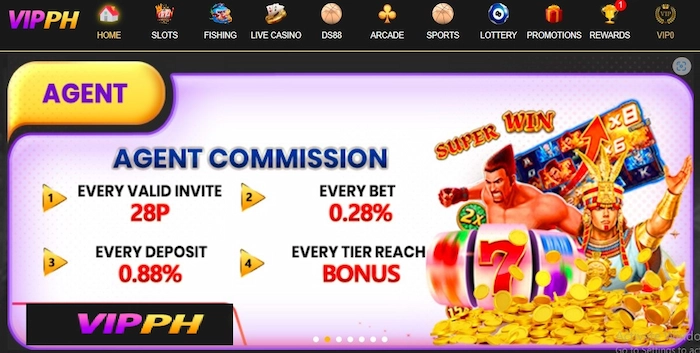
Set Transaction Password
Step 1: Select Transaction Password.
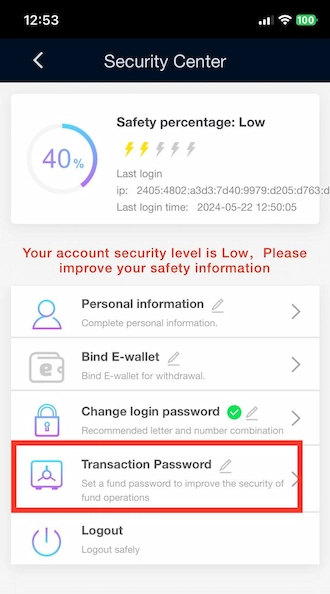
Step 2: Set a transaction password and re-enter the transaction password. Then select Submit.
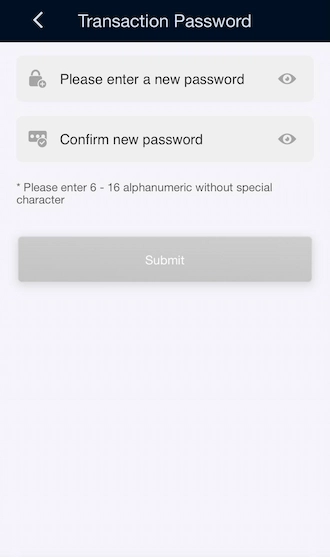
Bind E-Wallet
Bettors need to provide information about their e-wallet account. We will transfer your winnings to your e-wallet.
Step 1: At the My Account interface, please select My Cards.
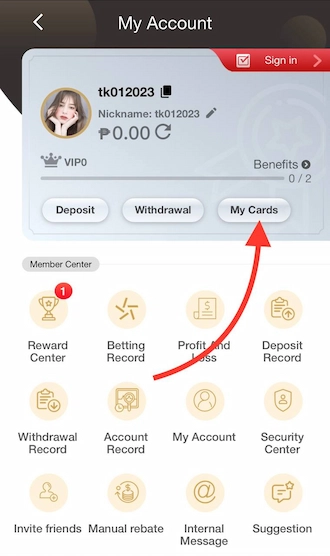
Step 2: Tap the plus icon to start adding an account to withdraw money.
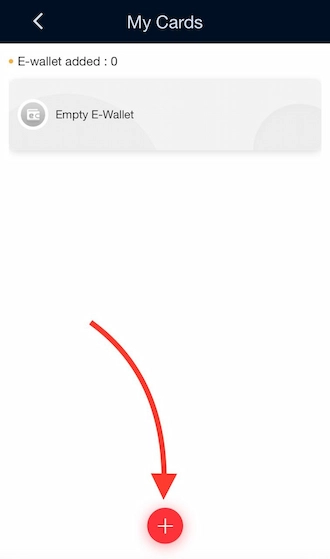
Step 3: In the Add New section, continue to select E-wallets.
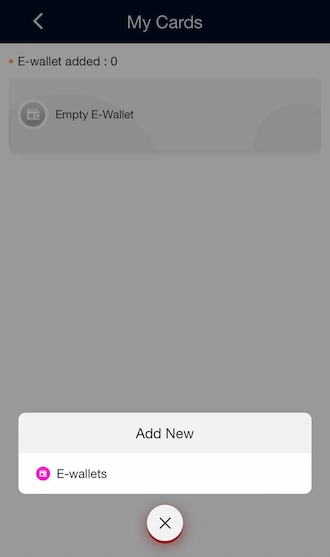
Step 4: Select the E-wallet type and enter an account number.
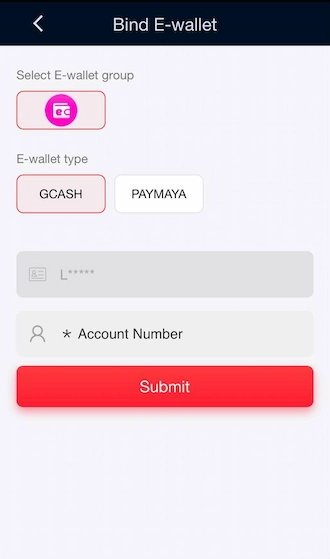
Send Request Withdrawal VIPPH
Step 1: At the My Account interface, players please select the Withdrawal section.
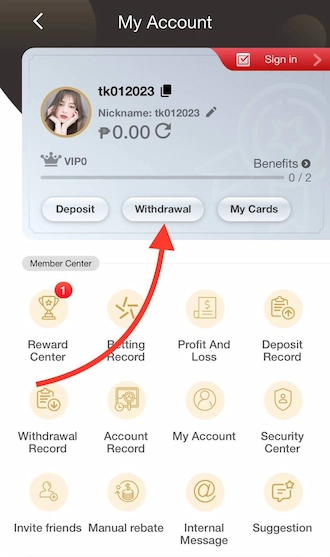
Step 2: Click on the Recall Balance section. Finally, click Submit to complete.
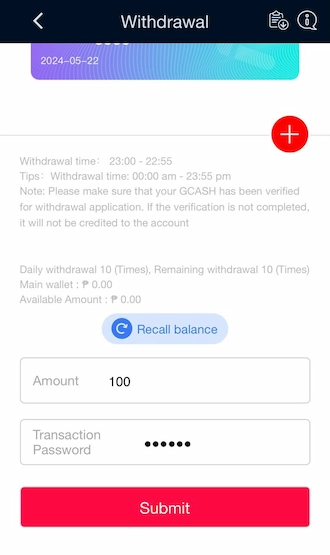
Why Did VIPPH Withdrawal Fail?
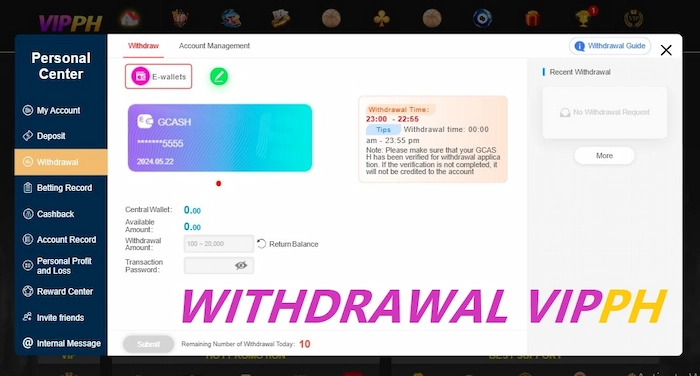
- The player has not reached the total required valid bet amount.
- The promotion conditions of bookmaker VIPPH have not yet been completed.
- The balance you accumulated is not enough to withdraw.
- Your internet connection is unstable and the withdrawal request could not be sent.
- Input the wrong transaction password.
- The amount you withdraw is not within our allowable limit.
Conclude
VIPPH withdrawal transactions are always performed at any time, and we always respond to your withdrawal requests 24/7. Members receive dedicated support from VIPPH during withdrawal transactions. Therefore, you do not need to worry too much when withdrawing money here.
